Useful Tips and Tricks for uTorrent downloader
uTorrent is famous torrent files downloader apps. Many users using these apps for download movies and software’s. This is very smaller size rather than digital photo size and this downloader available for iPhone, iPad, Android mobile apps. Some tips and trick mentioned here for more powerful usage.
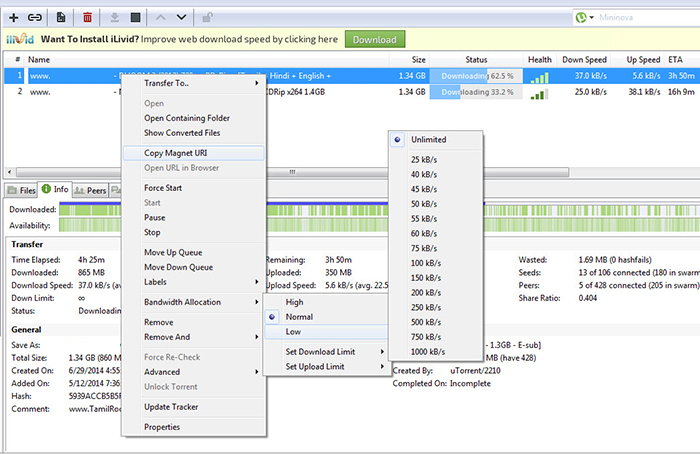
Also you can increase the speed by enable the encryption in BitTorrent:
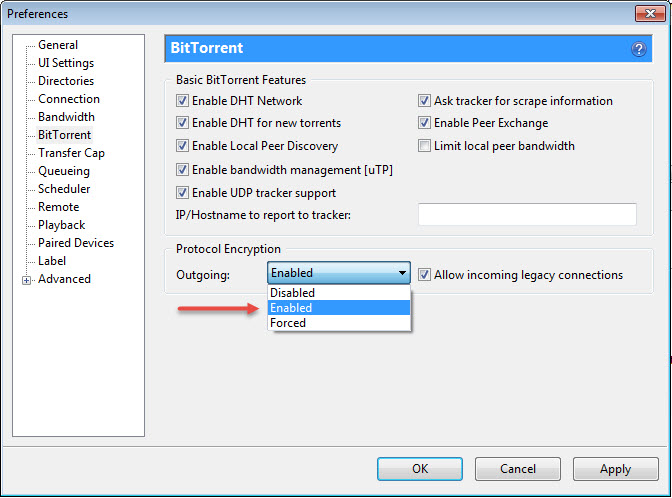
Also See: Speed up your internet connections
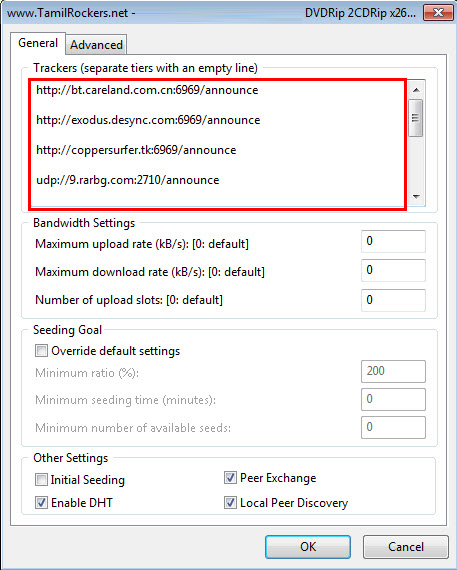
How to make uTorrent Auto Shutdown?
You can set auto shutdown once downloading files completed:- Go to Options and select Auto Shutdown
- Here you can select any one option of Shutdown, Reboot or Hibernate
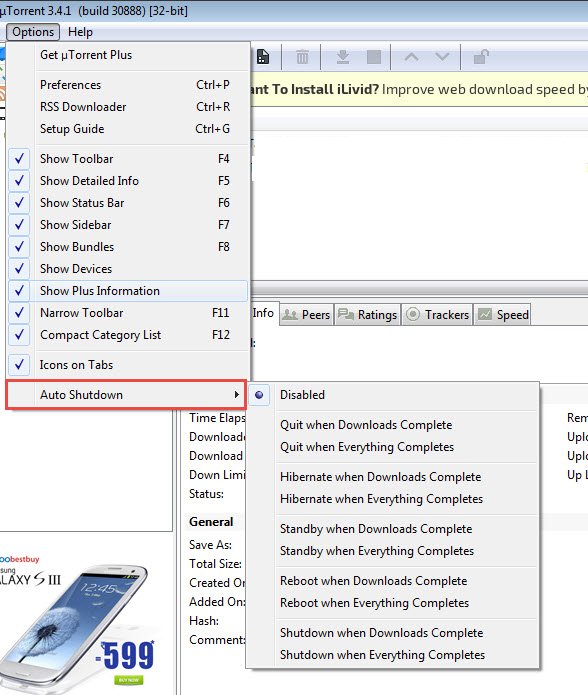
How to increase the download speed in uTorrent?
Download speed is very important for files downloading time. You can utilize all your internet bandwidth for uTorrent downloading files by doing the following setup: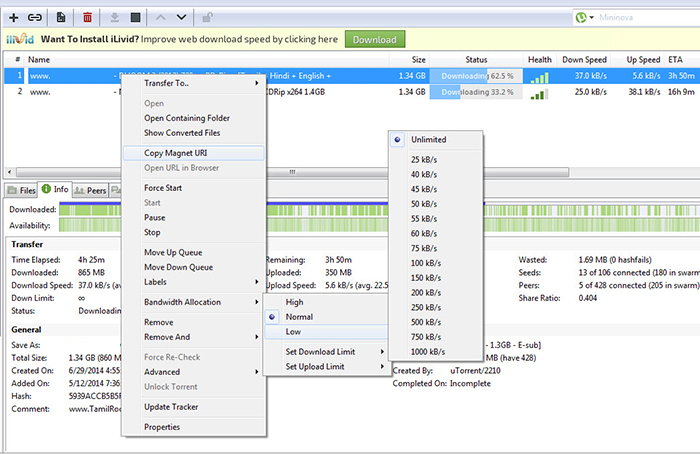
- Right click the downloading file and select bandwidth allocation
- Here you can set the download speed High, Normal or Low also you can also set download limit as per your desired download limit
Also you can increase the speed by enable the encryption in BitTorrent:
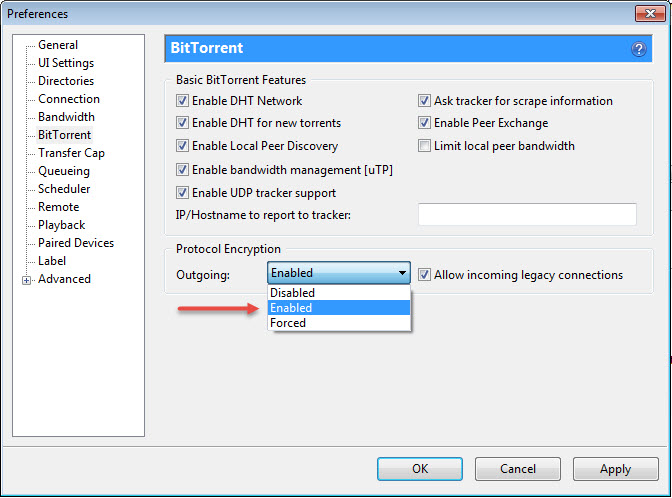
- Go to Options select Preferences
- Select BitTorrent
- Under Protocol Encryption, Enabled outgoing menu
- Select checkbox Allow incoming legacy connections
- Click Apply and OK
Also See: Speed up your internet connections
How to prevent uTorrent download tracking?
Some organization track the uTorrent users download information via uTorrent trackers options. If you want to remove the tracker my delete all trackers by doing following steps:- Right click the downloading files and select properties
- In General Tab Delete all links under Trackers (Separate tiers with an empty line)
- Under other setting you must select Enable DHT, Peer Exchange and Local Peer Discovery otherwise you won’t download files.
- Click OK to save your settings.